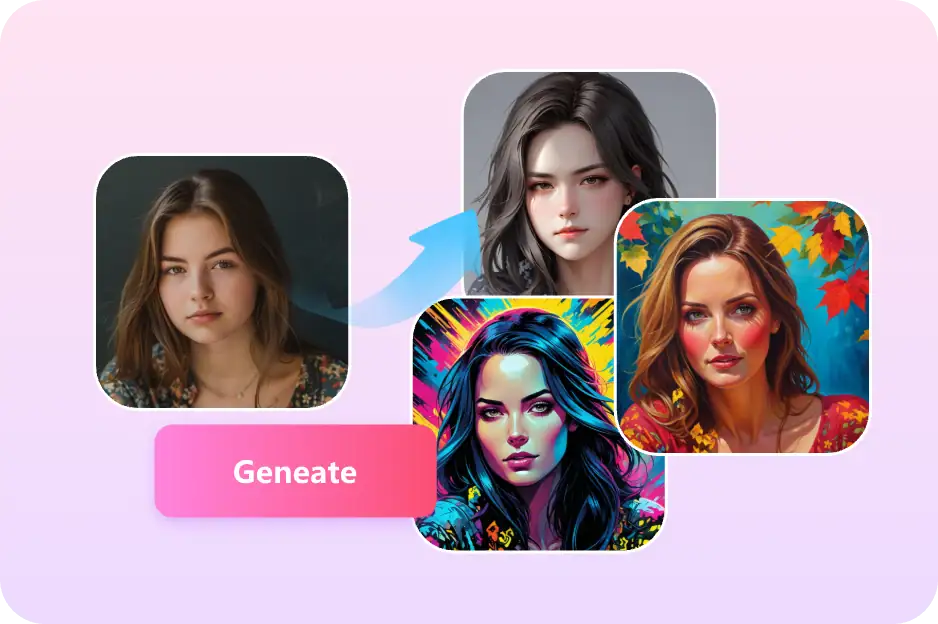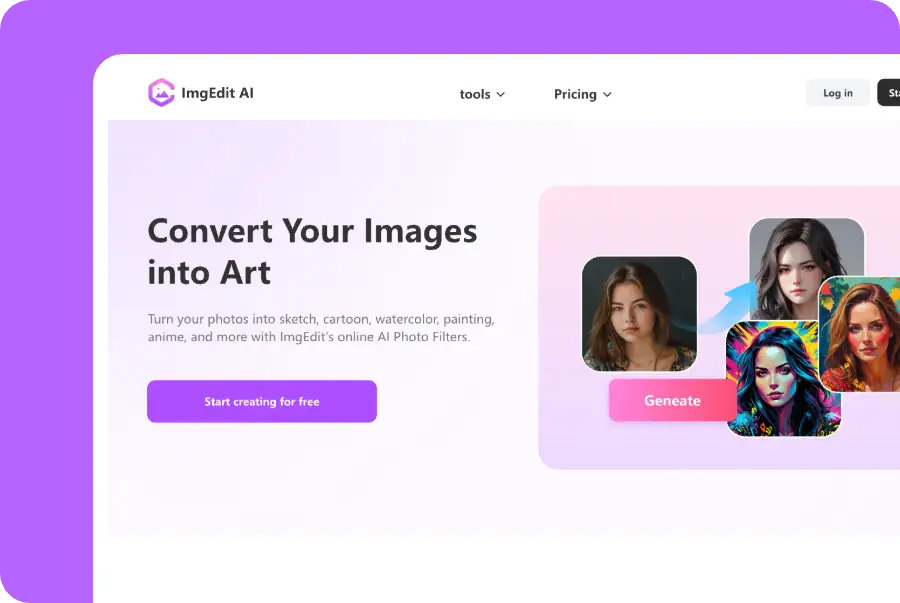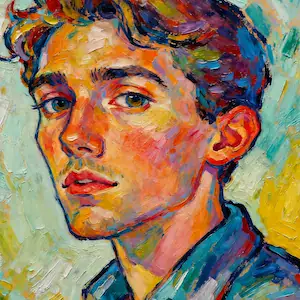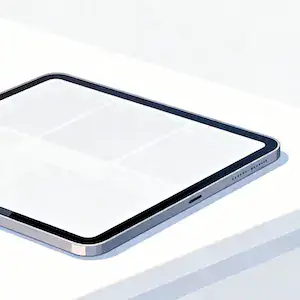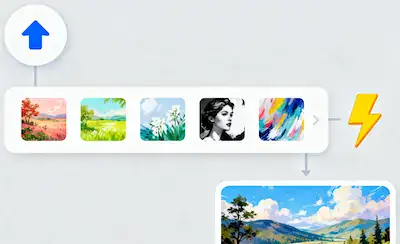Apply Stunning AI Photo Filters Online Free & Instant
Want your photos to look more stylish without spending hours editing? With imgedit.ai, it’s super easy. Just upload your picture, choose from filters like vintage, cinematic, anime, watercolor, and more, then adjust them the way you like. In seconds, you’ll have a photo that looks fresh and ready to share. The best part? It’s completely free, HD quality, and watermark-free. No sign-ups, no hassle just quick and effortless editing for everyone.
Upload a photo
Convert Photo to flower style Online with AI Filter
Transform your photos into beautiful flower style paintings with the AI flower style Filter. This feature softens and fluidifies your images, giving them the timeless charm of watercolor art. Simply upload your photo, click once, and enjoy a stunning piece of artistic expression.
Upload Image
Transform Your Photos with ImgEdit AI Filters for a Cinematic Vibe
Add a professional, cinematic flair to your photos with AI Filters. These filters enhance depth, color balance, and motion picture effects, delivering glamorous, movie-like visuals. Whether you want to evoke drama or elegance, this filter transforms your images into unforgettable scenes.
Upload Image
Discover Various AI Photo Filters for Artistic Transformations
Explore ImgEdit’s AI Photo Filters, including watercolor, line drawing, painting, and CG styles. Each filter offers high-quality effects to transform your images into works of art. With so many options, you can create stunning visuals effortlessly and quickly, perfect for personal or professional projects.
Upload Image
Add Filters in 3 Easy Steps
Editing your photos doesn’t have to be tricky or time-consuming. With our tool, you can give your pictures a whole new look in just a few clicks. Here’s how:
Upload Your Photo
Got a picture you love? Just upload it. Our editor works with JPG, PNG, WebP, and other common formats, so you don’t need to worry about file types. Drag and drop, and you’re ready to go, it’s really that simple.
Pick Your Filter Style
Adjust and Download
try it now
Advanced Features for Creative Control
Most apps only give you a handful of basic presets, but we designed imgedit.ai to give you more choice, more control, and more creativity. Here’s what makes it stand out:
![Tons of styles to play with]()
Tons of styles to play with
Whether you like classic looks, cinematic tones, or fun artistic filters like anime, cartoon, or watercolor, there’s something for every mood and project.
![Smart AI recommendations]()
Smart AI recommendations
Not sure which filter to pick? Our AI can actually suggest styles based on your photo, so you’ll always find something that fits perfectly.
![Full control with sliders]()
Full control with sliders
You’re in charge of how strong or subtle your filter looks. Just slide to adjust until it feels right: bold and dramatic or soft and natural.
![Mix and match filters.]()
Mix and match filters.
Want to get creative? You can blend multiple filters together to make something totally unique.
![Designed for faces]()
Designed for faces
Our AI understands portraits, so it keeps skin tones natural and details sharp no weird over-editing.
![HD and print-ready downloads]()
HD and print-ready downloads
Save your edited photos in high-quality JPG, PNG, TIFF, or even PDF, perfect for printing or sharing online.
![Privacy first]()
Privacy first
Your photos are safe. They’re automatically deleted after 2 hours, so nothing stays on our servers. You stay in control of the creative process, while the AI does the heavy lifting.
Perfect Filters for Every Need
AI filters aren’t just for selfies; they can make almost any photo look better. Here are some of the best ways to use them:
Social media
Want your Instagram, TikTok, or YouTube feed to stand out? Filters help you create a consistent style that grabs attention and makes your posts look polished.
Portraits & Selfies
You can enhance skin tones, smooth details, or even add a creative twist without losing the natural look. Perfect for profile pictures or casual snaps.
Product Photos
Running an online store or brand? Filters give your product shots a clean, professional finish so everything looks uniform and appealing.
Creative Projects
Need visuals for posters, storyboards, or digital art? Artistic filters like watercolor, sketch, or oil painting can instantly give your images a unique vibe.
Travel & Landscape Shots
Turn your vacation photos into cinematic scenes or add a vintage feel to street photography. Great for sharing memories in style. No matter what type of photo you’re working with, there’s always a filter that fits perfectly. Whatever your photo, there’s a filter that fits.
![]()
Upload & Go!
Explore Our Filter Styles
Our AI filters aren’t just quick edits; they completely change how your photos feel. Here’s a closer look at what you can try:
![]()
Vintage/Retro Film
Love that old-school vibe? This filter gives your photos warm tones, soft fades, and textures that make them look like they came from a film camera. It’s perfect for giving family photos or street shots a nostalgic, timeless feel.
![]()
Cinematic HDR
Ever wanted your pictures to look like scenes from a movie? Cinematic HDR adds depth, contrast, and rich colors to make every detail pop. It’s great for travel landscapes, night shots, or any moment you want to feel larger than life.
![]()
Anime/Cartoon
This playful filter transforms your portraits, selfies, or even pet photos into anime or cartoon versions. Imagine your dog as a comic book character or your selfies looking like a page from a manga. It’s fun, creative, and definitely eye-catching.
![]()
Black & White
Simple but powerful. Black & White filters highlight shadows, contrasts, and fine details. Whether it’s a portrait, a street photo, or an artistic shot, this style gives your images a clean, timeless, and professional look.
![]()
Artistic Styles
Want your photo to look like a painting or sketch? With options like oil painting, watercolor, and pencil sketch, you can turn a normal picture into something that looks hand-drawn or painted on canvas. It’s perfect for creative projects or unique wall art.
The best part is, you don’t need editing skills. Just pick a style, and the AI instantly shows you how your photo looks. You can try as many as you like until you find the one that fits your mood. Each filter comes alive instantly, so you can see the difference before you commit.
AI Filters vs. Basic Filters
Not all filters work the same way. Regular filters usually just add a color overlay or adjust brightness a little. AI filters, on the other hand, actually understand your photo the lighting, shadows, skin tones, and tiny details and adjust them in a smart way.
This means you get:
More styles to choose from
Smarter filter suggestions
Control over how strong or subtle the effect looks
The ability to blend different filters together
Better results for faces (no weird colors or washed-out skin)
HD downloads without any watermark
In short, AI filters don’t just change colors; they give your photos a professional, polished finish in seconds.
![]()
Upload & Go!
Why AI Filters Are Better Than Presets
Feature
Style Variety
Smart Suggestions
Control Over Intensity
Filter Blending
Face-Friendly Adjustments
HD Downloads
AI Filters at imgedit.ai
Wide range (vintage, anime, cinematic, artistic, etc.)
Yes, AI recommends best styles
Full slider to adjust strength
Mix and layer effects easily
Keeps skin tones natural and details sharp
Free, HD, and watermark-free
Basic Filters
Limited, often repetitive
No
Usually fixed
Not possible
No
Often paid or watermarked
How Do AI Filters Work?
AI filters are very different from the basic filters you might be used to. Instead of simply placing a color layer or changing brightness across the whole photo, the AI actually analyzes your picture in detail. It studies how the light falls, where the shadows are, which colors stand out, and what textures give the photo its depth. More importantly, it can recognize the subject of the photo like a person, pet, or product, and treat it differently from the background. This makes the final result look much more balanced and realistic. For example, a portrait will keep natural-looking skin tones instead of turning orange or pale, while a landscape will still show off its depth and atmosphere instead of looking flat. The goal of AI filters is not just to change how a photo looks, but to enhance it in a way that feels natural and professional at the same time.
Why This Matters
Because the AI “understands” your photo before applying any filter, you don’t get those unnatural edits where everything looks washed out or overdone. Instead, the filter adapts to your photo’s unique features, whether it’s a selfie, a travel shot, or a product image. When it realizes that, it uses the filter so naturally and in balance. That is why portraits do not look "phony," and landscapes retain their normal depth.
Pro Tips for Picking Filters
Selecting the right filter will entirely transform the atmosphere of your photo. Because every kind of photograph has varying requirements, here are a few easy tips on how to achieve the best results:
![]()
Portraits & Selfies
Subtlety is best when it comes to faces. Heavy or strong filters can sometimes cause skin tones to be unnatural or smudge out details you would actually like to preserve. That's why softer filters, such as watercolor styles or cinematic tones, are best. They add lighting, soften blemishes, and add personality without necessarily making the photograph appear artificial or overly edited.. If you wish to differentiate yourself on social media, creative filters such as sketch or oil painting can also provide a creative spin to your selfies.
![]()
Photo to Water Color
Travel shots are as much about mood and story as they are about place. Whether it is a sunset on the beach, a city street, or a mountain vista, you want depth and atmosphere enhancements. Cinematic HDR filters can create that film-like intensity with deep colors and contrasting tones. Vintage filters create warm colors and retro tone, elevating street photography or cultural icons to a timeless quality. These filters not only retouch your picture; they restore the feelings of the moment you took.
![]()
Product Shots
If you’re selling something online or building a brand, consistency is everything. A clean, minimal filter helps your product stand out without distracting backgrounds or unnatural colors. For example, a simple brightness adjustment or soft contrast boost can make items look crisp, professional, and ready for your store. Avoid dramatic or overly artistic filters here; your goal is to highlight the product, not hide it under effects. With AI, you can keep the style uniform across all your images, which makes your shop or brand look more polished and trustworthy.
What People Are Saying
AI Filter: Transform Your Photos with a Single Click
With our AI Filter tool, you can effortlessly enhance your photos with a single click. Simply upload your images and apply the desired filter to instantly transform your photos into stunning works of art. Say goodbye to manual editing and hello to effortless photo enhancement!
![]()
Photo to Sketch
Transform your photos into stunning sketches with our AI Filter tool. Simply upload your images and apply the sketch filter to instantly create unique and artistic visuals. Perfect for adding a touch of creativity to your photos.
![]()
Photo to Water Color
Transform your photos into beautiful watercolor paintings with our AI Filter tool. Upload your images and apply the watercolor filter to create stunning, hand-painted visuals. Ideal for adding a touch of artistry to your photos.
![]()
Photo to Cartoon
Transform your photos into adorable cartoon characters with our AI Filter tool. Upload your images and apply the cartoon filter to create unique and fun visuals. Perfect for adding a touch of whimsy to your photos.
Why Choose ImgEdit AI Image Filter?
![Enhance Image Quality]()
Enhance Image Quality
ImgEdit AI Image Filter enhances the quality of your images by applying a variety of filters and effects. Our advanced AI technology ensures that the filters are applied accurately and seamlessly, resulting in stunning, high-quality images.
![High-Quality Output]()
High-Quality Output
Our AI ensures that the filters are applied accurately and seamlessly, resulting in stunning, high-quality images. Perfect for professional applications like marketing, design, or photography.
![No Technical Expertise]()
No Technical Expertise
No design experience? No problem. The AI Image Filter is intuitive and user-friendly, guiding you step-by-step through the process, ensuring stress-free image editing for everyone.
Frequently Asked Questions
Q1:Is it free to use?
![]()
Q2:Can I use more than one filter?
![]()
Q3:Will my photo lose quality?
![]()
Q4:Do I need an account?
![]()
Q5:What happens to my photos?
![]()
Transform Your Photos with AI Filters – Try It Free Now
✔ Free HD results ✔ No signup ✔ Safe & private
Editing your photos is actually a breeze; just upload your photo, choose a filter you like, and leave the rest to the AI. Your photo will be rejuvenated and styled just the way you want it in a matter of seconds. The best part? It's quick, simple, and completely free. No sign-up, no hassle, just instant satisfaction.
Upload Your Image & Start 
![]()