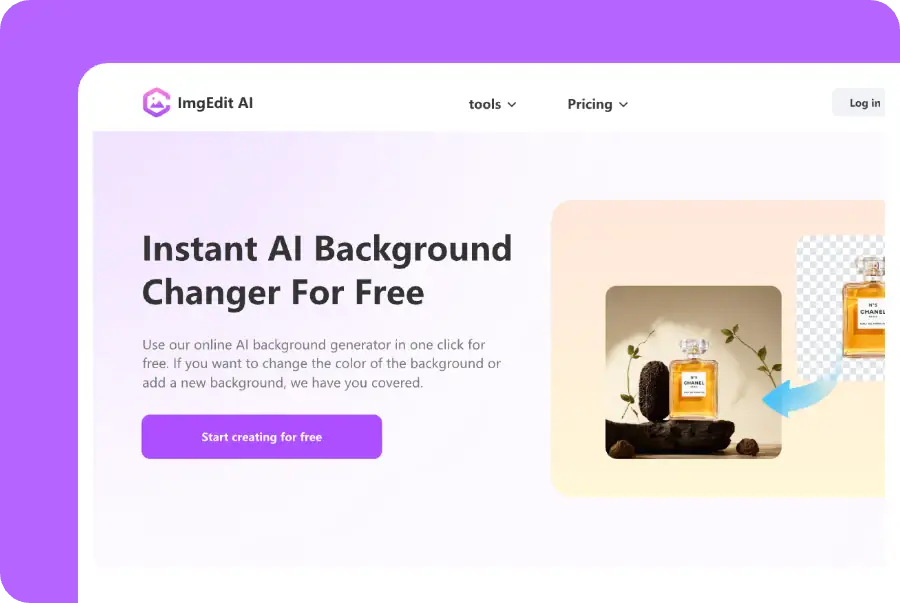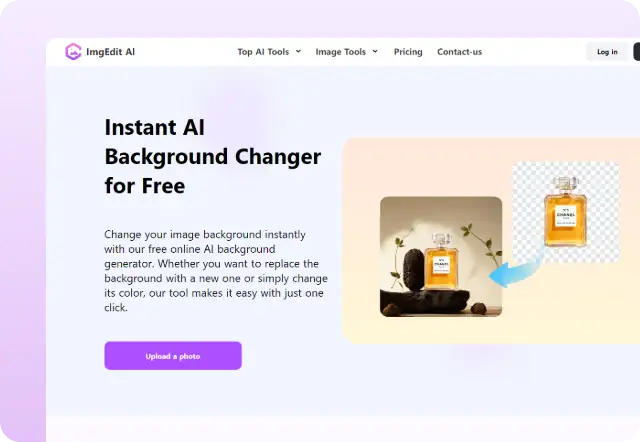Why Choose Our Smart AI Background Changer Over Others?
Tired of average tools with mediocre results? Our Smart Al Background
Changer is easier, smarter, and more reliable. Let's see how it compares.
Why Use an AI Tool Instead of Manual Editing?
Sure, you could spend half an hour tracing a subject by hand, adjusting masks, and hoping you didn’t miss a hair strand. Or you could let the AI handle it while you get another coffee.
That’s really the difference — speed, consistency, and sanity. AI background changers aren’t just convenient; they’re built to understand context in ways that manual tools can’t.
Here’s why they’ve quietly become everyone’s go-to:
⚡ It’s Ridiculously Fast
Manual background removal is fine for one photo. But do it twenty times in a row and it becomes a chore.
AI gets it done automatically. You upload a file, click remove, and boom — clean cutout, ready to use.
It’s like having a background editor who never sleeps (and doesn’t charge by the hour).That kind of speed means brands and creators can push out polished visuals every day without burnout.
🧠 It Actually Understands What It’s Looking At
This isn’t just a digital eraser. The AI knows what’s what — hair, skin, shadows, reflections — and it adapts accordingly.
So when it removes a background, it keeps all those little details intact. You get edges that look real, not like someone used the magic wand too fast. You’ll be surprised how natural it looks, even zoomed in.
🎨 It Makes You More Creative
Once the background’s gone, you can go wild with ideas. Drop your product into a different scene, test a new vibe for your campaign, or just experiment with colors and moods.
AI tools aren’t just about cleaning up; they’re about giving you more freedom to play.
The cool part? You don’t need to be a designer to make something that looks designed.
💰 It Saves Time — and Real Money
No endless subscriptions, no design agency fees. For freelancers and small teams, AI background changers are a lifesaver. They let you turn plain images into polished assets in minutes.
Less time editing means more time creating (or, let’s be honest, resting).
🔒 It’s Private and Repeatable
Good AI tools — like imgedit.ai, for example — handle everything in the cloud, delete your files automatically, and don’t store or use your data.
You get professional results without worrying about privacy or file management.
Consistency? Also handled. Every image comes out with the same quality and tone, which makes your brand look instantly more professional.
Try the best AI background changer , no sign-up required!
Upload and Go!
Enjoy 5 free credits to get started!