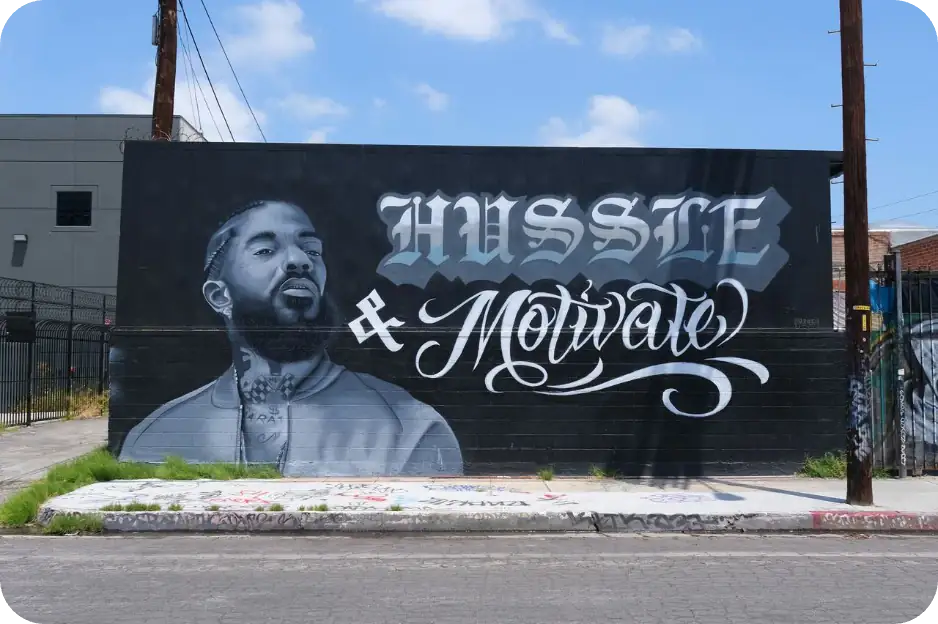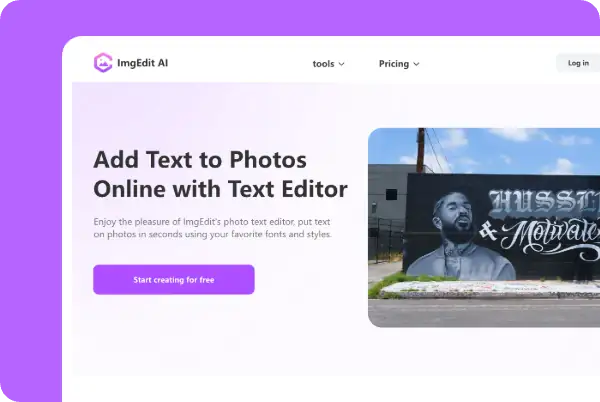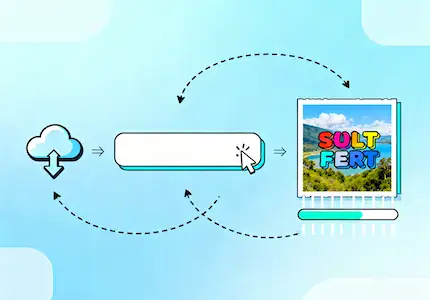Choose Free Fonts for Any Occasion
Explore ImgEdit’s extensive font library and find the perfect typography for your project. Whether you need elegant scripts for heartfelt messages, bold fonts for promotional ads, or creative typefaces for seasonal themes, you’ll find a wide variety of options.
With the right font, your message will be clear, visually appealing, and aligned with the tone of your image. Whether you’re designing for Black Friday sales, holiday promotions, or product showcases, ImgEdit provides the tools to make your photos stand out with professional and stylish text overlays.
Upload Image
Enhance Product Images to Elevate Your Brand with a Text Editor
Add text to photos to create eye-catching product images that highlight essential details and unique brand features. With ImgEdit’s powerful text editor, you can seamlessly overlay professional-looking text, such as product names, key benefits, and promotional messages, to reinforce your brand identity.
Easily customize font styles, colors, and positioning to align with your brand’s aesthetics. With precise text placement, your visuals will stand out on e-commerce platforms and social media, making your products more appealing to potential customers.
Upload Image
Tell Your Story with Style and Impact
ImgEdit helps you enhance your photos with text, turning them into compelling visual stories. A well-placed caption adds depth and meaning, whether for personal memories, professional branding, or social media content. Adding text can elevate vacation photos with quotes, preserve family moments with details, or boost business images with strong calls to action.
For influencers and content creators, ImgEdit offers the flexibility to craft everything from bold headlines to subtle captions, ensuring each image aligns with their brand identity in a unique and engaging way.
Upload Image
Adding Text to a Photo with ImgEdit 3 Simple Steps
Adding text to a photo shouldn’t feel like you need to learn a whole
graphic design program. With imgedit.ai, everything is done in your
browser and takes just a few minutes:
Step 1 - Upload photo
Click Upload, and select the picture you are looking to edit. It supports all of the common format, and you do not have to worry about losing quality.
Step 2 - Type and style
Step 3 - Download
try it now
Why ImgEdit is the Best Add Text To Photo Tool?
Many of the tools available on the internet simply do the basics. You write something, it appears on your photo and that’s all. But, with ImgEdit, you get:
![Cool text effects]()
Cool text effects
You can add shadows, glows, and even textured letters. It’s not complicated things but giving you alternatives without the use of design software.
![Curved and path text]()
Curved and path text
Want your text to curve around a logo, follow a circle, or wrap around part of your photo? You can bend, arc, or run text along a path so it feels like it fits right in.
![AI smart placement]()
AI smart placement
The AI helps you find the best spots for your words to pop against the background and adjusts colors so you don’t end up with white text blending into a cloudy sky.
![Batch text overlay]()
Batch text overlay
If you have 10 photos and want the same text on all of them, you don’t have to keep doing it over and over. Just set it once and apply it to the whole batch.
![Huge font library]()
Huge font library
Fonts are a big part of style. We’ve got the classics, trendy ones you see on social media, and clean options for business use.
![HD and other format exports]()
HD and other format exports
Download in HD as PNG, JPG, or even PDF if you’re sending it to print.
![Privacy first]()
Privacy first
Your photos are automatically deleted within 2 hours, so you don’t have to worry about your private images being saved anywhere.
Perfect for All Types of Content
People use photos in all sorts of ways. Some are making ads, some are
creating memes, and others just want to keep memories with a bit of
extra context.
Social media posts
You can add bold captions, quotes, or your handle to catch people’s eyes on Instagram, TikTok, or YouTube thumbnails. Text helps stop the scroll.
Upload Image
E-commerce
You can highlight discounts or product info right on the image. Simple labels like “30% Off” or “New Arrival” make shopping easier at a glance.
Upload Image
Marketing materials
You can create flyers, ads, or slides without waiting for a designer. Just add your text, style it up, and export it in whatever format you need.
Upload Image
Personal use
Sometimes it’s just for fun. Add jokes to vacation pics, turn pet photos into memes, or write Happy Birthday on a family picture in seconds.
Upload Image
Creative design
You can play around with fonts, curved text and effects for posters or digital art until it looks just right.
Upload Image
ImgEdit AI Text Tool vs Manual Image Editors
Feature
Advanced text effects
Smart placement help
Batch overlay
Custom font upload
HD export
Discover Creative Text Options
The editor comes with a range of styles you can try out in seconds:
![]()
Bold block titles
Perfect for headlines, sales banners, or YouTube thumbnails.
![]()
Script and calligraphy fonts
Add a personal or fancy touch for invites, greeting cards, and more.
![]()
Gradient and textured fills
Give your words some flair with colors, patterns, or textures that pop.
![]()
Curved or arc text
Wrap words around logos, circles, or objects so they blend into the design instead of just floating on top.
![]()
Templates
Ready made layouts to drop in your favorite quote or caption without any hassle.
Pro Tips for Adding Text to Photos
Here are some quick but important tips for adding text to your photos:
![Pick the right fonts]()
Pick the right fonts
Fancy fonts look cool, but if people have to squint to read them, the message gets lost. Stick to clean, readable styles for longer sentences, and save the stylish script fonts for short headlines or accents.
![Look for quiet spots]()
Look for quiet spots
Your photo has a lot going on with colors and shapes. Try placing your text in areas with negative space, like a clear sky, a plain wall, or the side of a product. This way, your words pop without fighting with the image.
![Contrast is your friend]()
Contrast is your friend
Light text on a dark background or dark text on a light background works most of the time. Use simple tricks like adding a soft shadow behind the letters or putting the text in a transparent box. It doesn’t need to be fancy, just clear.
![Have fun with effects]()
Have fun with effects
If you’re designing for Instagram stories, TikTok covers, or ads, playful text effects can really grab attention. Curved text around objects, neon glow, or bold overlays can make your photo way more engaging.
And the coolest part is you can do all this with this photo text editor
without watermark. Whether you want to add fun curved text on pictures
or need a stylish text overlay tool for work, the trick is to keep it
looking nice and easy to read.
Loved by Creators & Businesses Worldwide
It’s one thing for us to say this tool works, but it’s another when real
users are enjoying it every day. Here’s what some people have said:
Frequently Asked Questions
Q1:Can I add text to my photo for free?
![]()
Q2:Can I use my own fonts?
![]()
Q3:Will adding text reduce image quality?
![]()
Q4:What formats can I export in?
![]()
Q5:Are my uploaded photos stored?
![]()
Q6:How do I add text to a picture on ImgEdit AI?
![]()
Q7:What customization options do I have for adding text to photos?
![]()
Q8:Can I add multiple text boxes to one photo?
![]()
Q9:Can I use ImgEdit AI to add text to photos for social media?
![]()
Q10:Is the ImgEdit AI text generator for images free?
![]()
Add Text to Your Photos Instantly for Free
Just upload your photo, type your words, and watch it come to life in seconds. No signup. Instant results and HD downloads.
Upload Image 
![]()