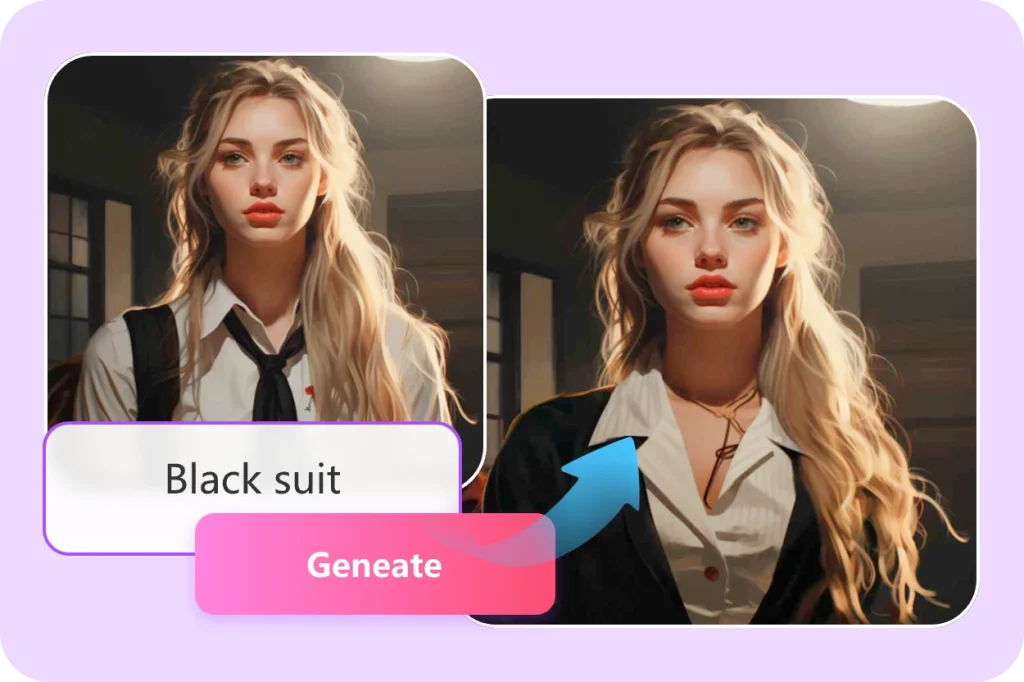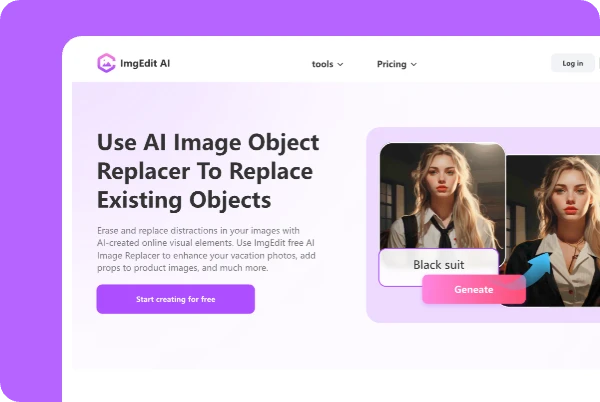In today’s content creation landscape, clean, distraction-free, and visually striking highlights are not just preferred—they’re essential for capturing attention and driving engagement. But sometimes whenever we want to make content or profession/al any photos, unwanted object have been seen into the photos. As a result we want to remove it but it doesn’t work properly even work but it is not as well as before. We use many tools but all are failed.
But nowadays some popular ai object replacer software make it so easy and effortless.
Yes! Now we will explore about 5 popular AI Object Replacer Software that will solve your problem easily, smoothly with perfect match to your photos.
1. Imgedit AI Replacer
(Site link: https://imgedit.ai/ai-replace)
Imgedit AI Replacer is a perfect online AI tool that help users replace objects in images instantly within a few secods. The most feature of Imgedit is its speed and simplicity
How to use:
Just upload the image that you want to edit and select the object that you want to replace, and select.
It has also may Features like:
Automatic Object Detection: Imgedit’s AI accurately identifies objects in your image, ensuring precise replacement.
Multiple Object Replacement: Replace single or multiple objects in one go.
Seamless Integration: Edited images retain natural textures and lighting, making the replacements look real.
Web-based: No downloads or installations required; works on any device with a browser.
User-Friendly Interface: Designed for beginners and pros alike, with straightforward steps.
This site has also some related ai tools like Background remover, ai image generator, photo to cartoon (which is now on trend), background changer and many more features.
Why Choose Imgedit AI Replacer?
Imgedit’s AI-powered removes the tedious manual work of traditional image editing. Whether you want to swap out an old product for a new one, remove distractions from a photo, or customize images for marketing, Imgedit offers a reliable, fast, and cost-effective solution. Its ability to maintain image quality while making replacements ensures professional-looking results every time.
AI-Filled Background: The tool automatically fills in the painted area with contextually appropriate textures.
Minimal Learning Curve: No technical knowledge required.
Perfect For:
Users needing rapid edits without complex software. While Cleanup.Pictures is primarily focused on object removal rather than replacement with new objects, its ease of use and accessibility make it a handy tool for many quick fixes.

2. Adobe Photoshop Neural Filters – AI-Powered Editing in a Pro Suite
Adobe Photoshop’s Neural Filters bring intelligent automation into the hands of pros. With features like Object Selection and Content-Aware Fill, Photoshop allows for high-quality object replacement with precise control.
Highlights:
AI-assisted object selection
Content-aware fill for seamless removal
Layer-based editing and customization
Integrated with the powerful Photoshop ecosystem
Great for professional designers and editors who want AI-powered speed but still need advanced manual control.
How to Use Photoshop Neural Filters & Object Replacement:
1.Open your image in Photoshop (version supporting Neural Filters).
2.From the Filter menu, choose Neural Filters.
3.Use Object Selection or Quick Select to mention the unwanted element.
4.Click Apply as a Smart Filter to keep non-destructive edits.
5.Go to Edit → Content-Aware Fill:
6.Set sampling area, fill settings, and output destination (new layer recommended).
7.Preview and apply the fill.
8.Fine-tune with Clone Stamp, Healing Brush, and Adjustment Layers.
9.(ready) Save or export as JPEG, PNG, PSD, or other formats.

3. Cleanup.Pictures
Cleanup.Pictures is a simple, browser-based AI tool that lets users remove or replace unwanted objects from photos with just a few clicks.
Features:
Paint-over object removal.
Smart background reconstruction.
Works directly in the browser.
Fast and free for basic use.
While it’s more focused on object removal than true replacement, it’s incredibly useful for fast cleanup of photos for personal or business use.
How to Use Cleanup.Pictures:
1.Click to the link and visit the Cleanup.Pictures site in your browser.
1.Drag & drop your image into the workspace.
Use the too (name: Brush)l to draw over the unwanted object.
Watch the AI fill in the area(s) with matching texture and tone.
Adjust brush size for detail.
Click Download to save your cleaned photo.

4. Picsart
Picsart is more than just a photo editor – it’s a complete mobile and desktop solution for AI-powered image creativity. Its AI Replace feature allows users to remove or replace objects using text prompts and a smart brush tool.
What Makes Picsart Popular?
AI Replace: Select any object and use a text prompt to swap it (e.g., “replace with a sunflower”).
All-in-One Editor: Combine object replacement with filters, templates, and effects.
Object Remover: Easily erase unwanted elements and auto-fill the background.
Picsart is perfect for content creators, influencers, and business owners who want a fun, powerful, and mobile-first editing experience.
Note: advanced AI tools like AI object Replace are available in the Picsart Gold plan.
How to Use Picsart’s AI Replace:
Open the Picsart app (mobile) or web editor (desktop).
Upload or select a photo to edit.
Choose AI Tools → AI Replace.
Select the object with a brush or outline tool.
Enter a text prompt to the ai(e.g., “change/replace with ice cream”) or upload an image.
See different replacement options; choose your favorite.
Refine edges, adjust shadow, brightness, or contrast.
Hit Apply and export your image.

5. PhotoRoom
PhotoRoom is a versatile app that uses AI to remove backgrounds and replace or edit objects in photos with ease. It’s especially popular for e-commerce product photos and social media content creation.
Key Advantages:
One-tap background removal
Object replacement using AI
Templates for fast design
Mobile and desktop access
Ideal for eye-catching images.
How to use:
Step 1: Download or Access the Platform
Step 2: Upload Your Photo
Step 3: Remove or Replace Objects
Step 4: Choose or Customize a Template (Optional)
Step 5: Fine-Tune Your Design
In summary, having a clean and attention-grabbing image is vital in today’s digital-first world. These top 5 AI object replacer tools—Imgedit AI Replacer, Photoshop Neural Filters, Cleanup.Pictures, Picsart, and PhotoRoom—deliver seamless, professional results that save time and effort. Choose the tool that fits your:
*Skill level
*Creative intent
*Budget
*Workflow environment
With these powerful tools in your toolkit, you can elevate your visual storytelling, enhance engagement, and maintain that all-important clean, distraction-free aesthetic.