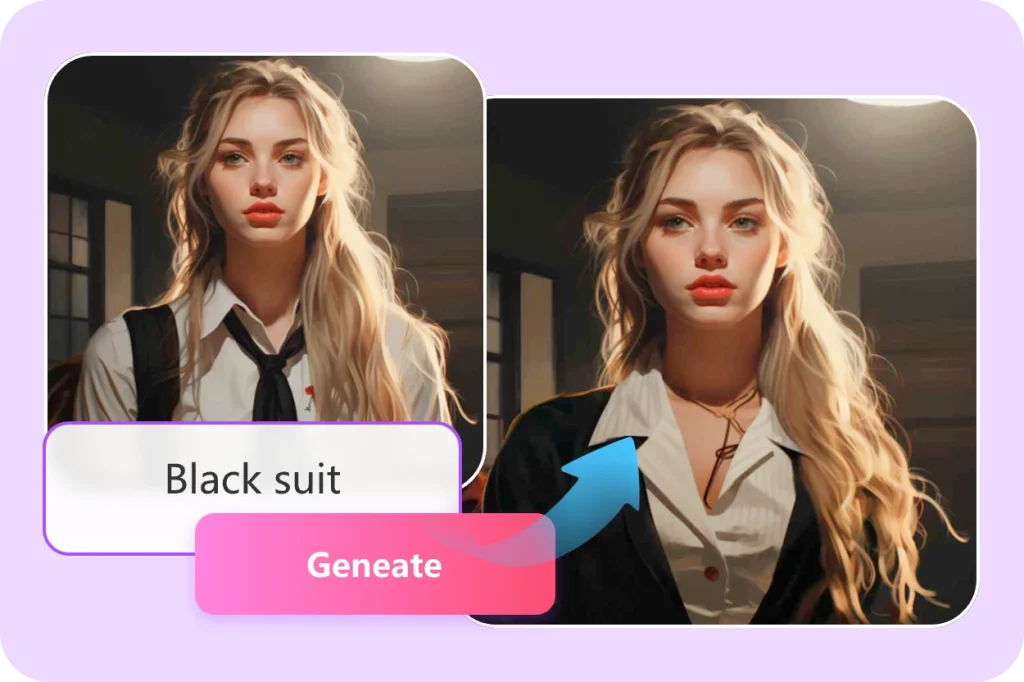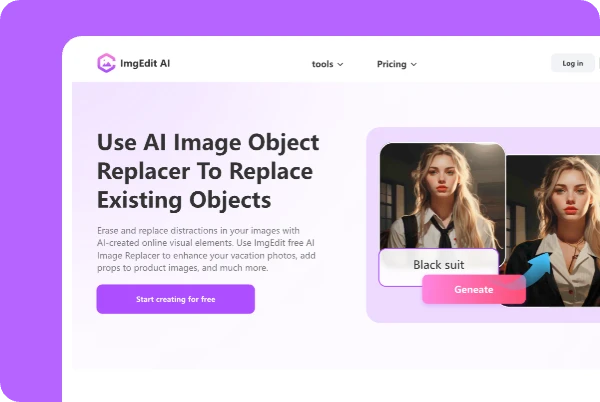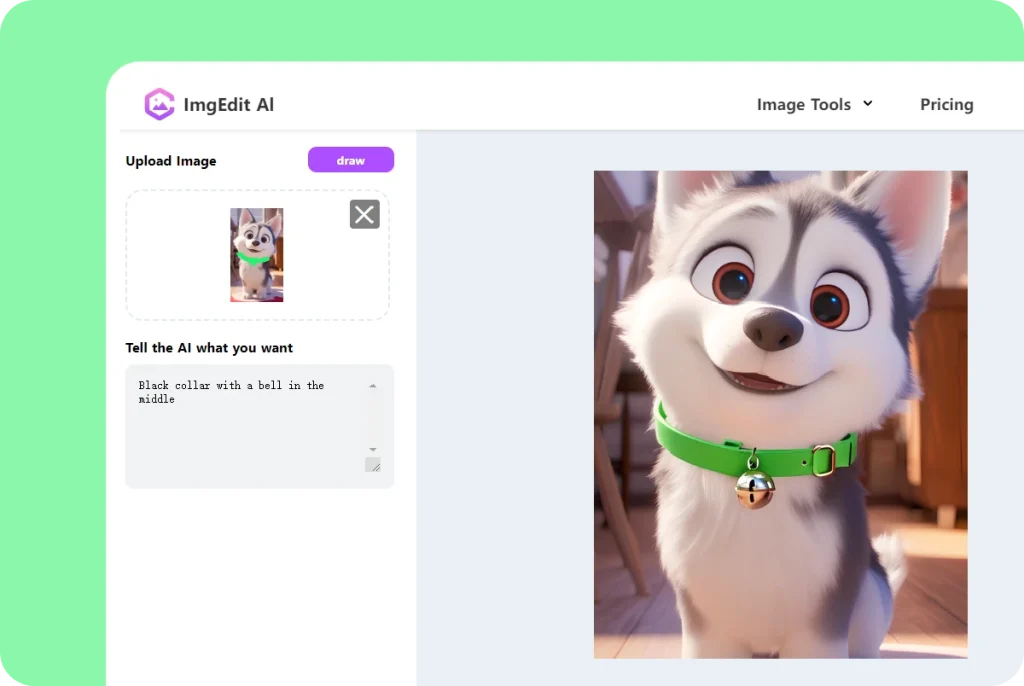In the current digital world, the power of visuals is undeniable. From a social media update through a product image to a whole marketing campaign and even personal projects – shiny photos are used to attract attention and increase engagement. But what if you have a fantastic picture that’s marred by a distracting object, blemish, or unwanted background? Editing can be intimidating, particularly if you don’t have any design experience.
Use the ImgEdit AI Object Replacer Tool — a free online app that utilizes AI to simplify image editing. This tool is helpful for both designers and beginners of all levels, allowing them to replace or remove objects in photos easily. Achieve picture-perfect images, and focus on telling your story while spending less time worrying about editing.
Whether you’re improving professional photos, making social media content pop, or simply retouching personal pictures, ImgEdit AI Replacer is the innovative and easy solution you’ve been looking for. With its intuitive design and responsive AI, you can make quick changes, edit photos, and eliminate distractions without needing any prior expertise. Best of all, there is no charge for any of it. Make beautiful, visually-focused creations with ImgEdit’s AI Object Replacer Tool today— all through simple editing.
What is ImgEdit AI Object Replacer?
AI Object Replacer by ImgEdit is a state-of-the-art, generative-AI-driven, and image-segmentation-powered tool to change the way you edit your images. This smart little app lets you remove and add objects to any of your pictures cleanly and precisely. It’s easy! All you should do is to upload your photo, select the item to eliminate, and describe what you want to put in its place, and the AI does the rest, undoing the transformation intuitively. It allows for complex edits for anyone, regardless of whether they are a designer or exploring creativity.
This tool isn’t just about tidying up your images — it’s a door-opening approach to unlimited imagination and storytelling. From personalized pop art to fantastic selfies, the possibilities are endless, and the process is easy with this one-of-a-kind app.
The art of image editing has come a long way since the grueling days of hard-to-manipulate Photoshop layers and tedious pixel-level editing controls. With contemporary tools like ImgEdit’s AI-based editor, the task has become practically automatic – no tutorials, installations, or experience required.
Here’s why people are so excited about AI object replacers:
- Speed: Transformations that used to take hours now unfold in seconds.
- Accessibility: You don’t need any design skills or expensive software.
- Precision: When working with content, AI accurately detects and corrects objects.
- Creativity: These prompts, expressed in natural language, open up an infinite range of artistic potential.
- Convenience: No installation, no hassle.
Whether you’re creating attention-grabbing marketing images, refining shots from days of old, or just experimenting with digital drawing tools, the ImgEdit AI Object Replacer streamlines the process, putting you that much further ahead.
How Does ImgEdit AI Replace Work?
The ImgEdit AI Replacer swaps images in new ways, thanks to cutting-edge machine learning:
- Object Detection & Segmentation: Trained to recognize objects in images, it can also selectively pinpoint and highlight disparate parts on an object, do labeling, and understand the object’s boundaries along with understanding how it interacts with an image.
- Prompt-Based Replacement: Say what you want to replace the selected object with — e.g., “replace the bike with a horse.”
- Image Generation: For the image part, we leverage generative models, such as diffusion models, and smoothly integrate the new object so that it appears coherent with the scene in terms of lighting, scale, and position.
- Final Rendering: Within seconds, your edited photo is ready to preview and download.
Best of all, this all occurs right in your web browser — no login or setup is required.
Key Features of the ImgEdit AI Replacer Tool
Here are the standout features that elevate ImgEdit’s AI Object Replacer above the rest:
● Select Replacement Object Effortlessly
Select the object you’d like to replace in your image using your brush or click, and the AI immediately refines the selection for you, ensuring nearby elements are always untouched.
● Natural Language Prompts
There are no confusing menus or options. “Replace dog with a lion,” “exchange the flower pot for a laptop,” or “turn a car into a bike.” It is that simple.
● Context-Aware Blending
The replaced object is not simply slapped on your image. ImgEdit AI considers the colors, shadows, and perspective of your image to ensure that the replacement blends perfectly into your scenery.
● Fully Mobile-Optimized
The Editor Tool works flawlessly on your tablet, phone, or desktop. You can fully customize your image or retouch your photo from anywhere. No matter where you are, you have the ability!
● Completely Free
No watermark payments or submissions. It’s cost-free. The AI Object Replacement feature is 100 percent free of charge and free of any restrictions or obligations, no matter how many features we toss at you! Give ImgEdit a whirl today!
Real-World Use Cases
The ImgEdit AI Object Replacer is more than just a fun toy – it’s a game-changer for industry professionals and creatives of every stripe. Here is how people are using it in practical and ingenious ways:
● E-Commerce
Quickly refresh product backdrops or props to suit seasonal marketing needs. For instance, switch out sunny beach images with snowy holiday scenes to increase sales.
● Content Creation
A must-have utility for YouTubers, social media influencers, and digital artists who want to make a professional-looking illustration or drawing available online.
● Education & Research
Educators and students are using it to create illustrations, diagrams, infographics, and other visual representations of the content.
● Journalism & Newsrooms
Create stories with strong editorial images or concepts and see life come to them in news or features.
● Real Estate & Architecture
Easily update a property listing with new furniture, plants, or staging elements (all without scheduling a photoshoot).
● Everyday Users
Whether you’re surfacing memes or editing old photos to pull a fast one on your friends, this tool is a creative equalizer.
It doesn’t matter if you are working, learning, or playing; ImgEdit AI Object Replacer takes the ease of remixing or reimaging your visuals to a new level.
How to Use the Tool (Step-by-Step)
It’s easy to begin! All you need to do is:
- Go to https://imgedit.ai/ai-replace.
- Upload your image.
- Brush over or click on the item you want to replace.
- Write a brief text prompt describing what you’d like to exist in its place instead.
- Click to generate and let the AI work its magic for you in no time.
- Download or share your freshly edited photo!
No technical skills required. No sign-ups are needed. It’s no-fuss — just intuitive image editing.
Tips for Better Results
Get the most out of your edits with expert advice:
- Select images that are of high quality and well-lit to improve detection and generation precision.
- Be detailed with your prompts — “a tall red lighthouse” is infinitely clearer than simply “building.”
- If it’s not coming out exactly as you’d hoped, try using different prompts.
- Do not use heavily crowded images where objects overlap heavily, as this can affect the result.
- Refresh and try again. The AI routinely produces more than one version, so be unafraid to keep looking.
Is ImgEdit Safe to Use?
Absolutely! ImgEdit does not require a login, so your images are processed securely using browser-based AI models. In other words, every image editing operation occurs right on your device, with no uploading of your pictures to different servers. You can feel secure knowing that your photos are never saved, reused, or shared — your content is always private, and it’s all yours! ImgEdit is built with privacy in mind, allowing you to edit your images with confidence, knowing that your privacy is protected.
AI vs Traditional Photo Editing: A Quick Comparison
| Feature | AI Object Replacer | Traditional Editors |
| Skill Required | Low | High |
| Time Taken | Seconds | Minutes to Hours |
| Installation | None | Often Required |
| Cost | Free | Often Paid |
| Creativity | Prompt-Based | Manual Adjustments |
| Accessibility | Browser-Based | Software Dependent |
Final Thoughts
The ImgEdit AI Object Replacer is revolutionizing image editing with its innovative technology and intuitive user interface. Whether you’re a marketer updating campaign visuals to capitalize on trends, a student working on an assignment that calls for polished images, or simply someone who wants to make a great impression with beautiful, original visuals, this is a tool that puts fast, high-end designs in your hands.
Its easy-to-use interface means you don’t have to be an expert in design; type in natural language prompts and let the advanced AI do the work. Object removal or replacement has never been this easy or affordable. Edit images for social media, create presentations, or play around with some art ideas, and let ImgEdit help you streamline the art of seeing.
Want to start implementing your vision now? Try ImgEdit AI Object Replacer for Free Now! Unlock your creativity in just a few clicks and see where ImgEdit AI Object Replacer takes you.