It’s fascinating to observe the significant advancements in editing tools within the realm of digital photography. For example, filters and cropping tools that come with the camera are now very common.
If you look up “AI Object Replacer,” you’ll find a new technology that makes it easy and accurate to add, remove, or improve things in your photos.
Whether you’re a professional editor, blogger, or amateur photographer, AI-powered object replacement tools with advanced editing features can elevate your photos to a new level.
It will make all pictures look better, even the simplest ones. This guide goes over what these tools do, their most important features, and how to use them. It also gives you tips on how to get the most out of your photos so they stand out.
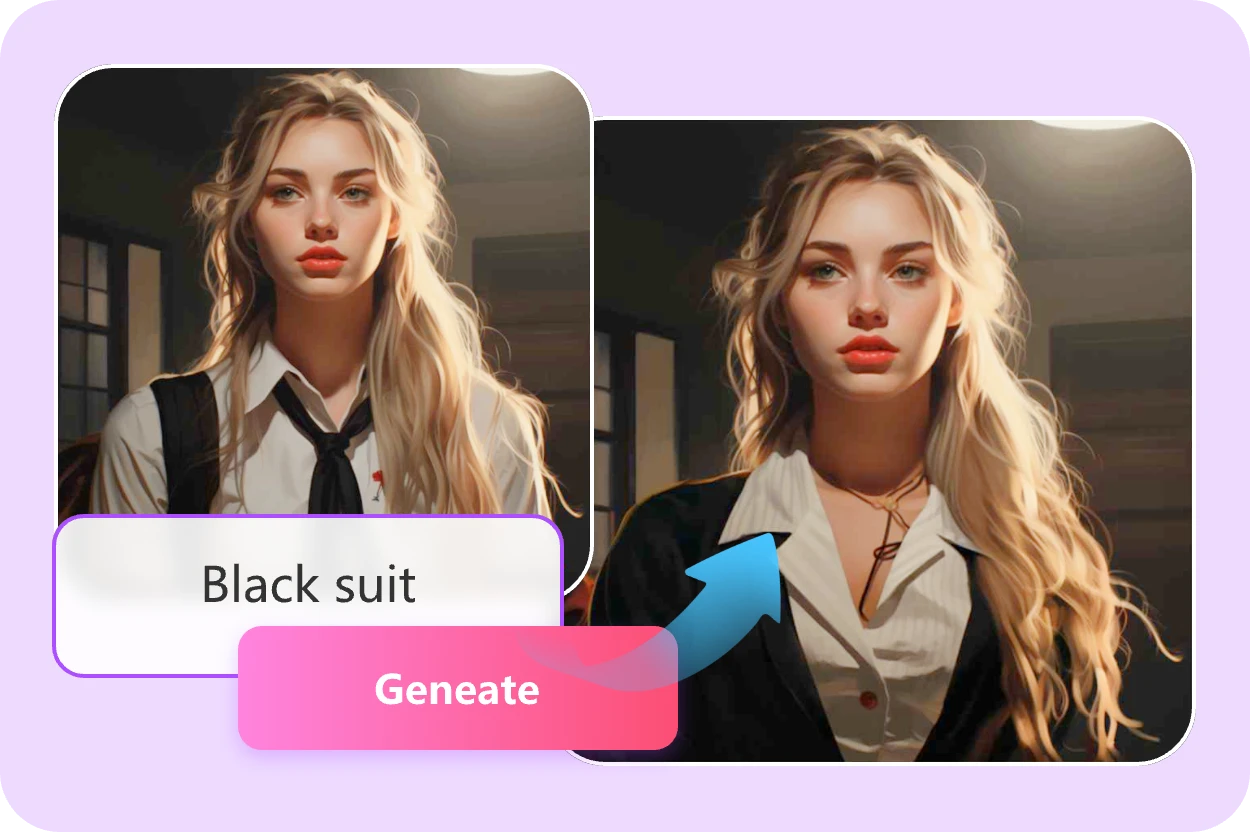
What does an AI object replacer do?
An AI object replacer is a program that uses AI, usually deep learning models like diffusion models or generative adversarial networks (GANs), to find, separate, and change objects in an image.
These tools automate the process, unlike traditional editing software, which makes you make exact changes and choose things by hand.
You can do these things:
- Change things, like a chair for a table.
- Get rid of things you don’t want, like a photobomber.
- Change the color or texture of an object to make it better.
- Create new features that fit in perfectly with the rest of the space.
What will happen? You can make changes that look professional in just a few minutes, even if you don’t know how to use Photoshop veteran user.
Why AI Object Replacers Are Important
AI object replacers are unique because they are automated, accurate, and creative. They’re changing the way we edit pictures for these reasons:
- AI-driven inpainting has made things that used to take hours, like getting rid of a background element, take only seconds.
- You don’t need any special skills to use it. These tools are easy for beginners to use because their interfaces are easy to understand.
- Realistic progressive algorithms make sure that changed or added objects fit in perfectly by matching the lighting, shadows, and textures of the original image.
- You can use these tools for many different things, from casual social media posts to professional marketing materials.
What parts of AI object replacers are the most important?
These new AI object replacements have editing tools – Nano banana AI that can help you make your pictures look better. You should look for these:
1. Finding and organizing things
AI will get rid of it from the background down to the pixel level. AI tools use advanced algorithms to automatically find and outline things in your photo. This means you don’t need to use complicated masking or lasso tools. For example, you can choose a car from a picture and
2. Replacing an object without any problems
Would you rather have a plant than a lamp, or a clear sky than a foggy one? AI object replacers look at the lighting, shadows, and mood of the scene to add new objects that fit in naturally. Some tools let you upload your own objects, while others come with libraries of objects that are already there.
3. Inpainting to make things smaller
Inpainting makes it easy to get rid of things you don’t want. The AI makes something that looks like it was made by hand by working within a range that fits with the area around it. Say goodbye to things that get in the way of your product photos or power lines that get in the way of your landscape shots.
4. Useful editing controls
With these tools, you have more control than just the AI object replacer:
- Change the shadows and lighting to make it look real.
- Background blending makes it look like the background and the new objects are all one thing.
- You can change the photo’s hues, saturation, or brightness to match the color correction.
5. Good integration of AI
Generative AI is used by some tools to make completely new objects or scenes. You could replace a blank wall with a window view of a beach with realistic lighting and reflections, even if the original image didn’t have realistic lighting and reflections.
6. Processing in Batches
Batch processing lets you change or replace multiple photos at once, which saves time on tasks that you have to do over and over again.
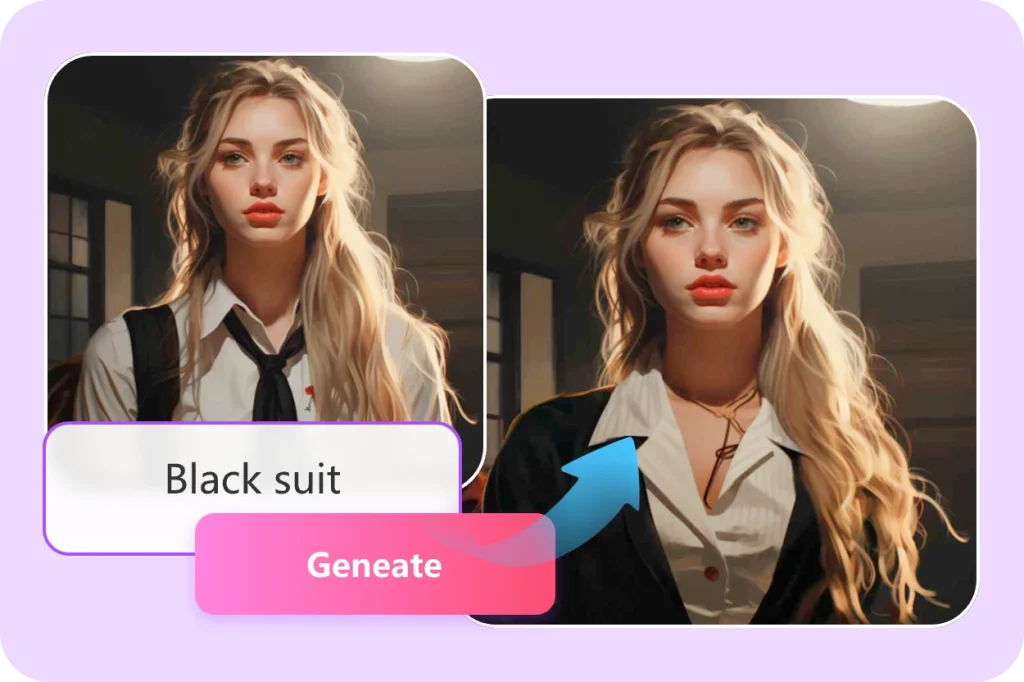
How AI Object Replacers Work in the Real World
AI object replacers are useful tools that can be used in many different fields and projects.
Here are some ways to use them:
- Photography gets rid of people who photobomb, adds color to dull skies, or moves things around to make the perfect composition.
- E-commerce can improve product photos by changing the background or adding items that go well with the product, like a watch on a stylish wrist.
- Real estate can make listings more appealing by adding modern decor or trading in old furniture.
- Content creation that changes or adds to your brand’s style to make social media posts that stand out visually.
- Creative Art lets you try out strange edits for art projects, like putting a spaceship in a forest.
How to Use AI Object Replacers the Right Way
Follow these expert tips to get the most out of these tools:
- If you want more detailed photos, start with high-quality ones.
- It gives the AI more information to work with, which makes it better at finding and replacing things.
- Make sure the things you pick fit with the scene’s point of view. If the light isn’t changed, a nighttime object won’t look right in a daytime photo.
- Fine-tune with Manual Controls: AI does most of the work for you, but you can use manual editing tools to change edges, colors, and shadows to get the best results.
- Try out the generative features. Don’t be afraid to make big changes to your visuals, like adding fantasy elements, to make them stand out.
- Check Compatibility. Make sure the tool can open your file types (like JPEG and PNG) and has export options that work for you (like high resolution for printing).
- Practice with free things. First, a lot of platforms have free versions that don’t have all the features. Before you buy more expensive ones, try these out to see how they work.
What AI tools are commonly used to swap out things?
There are a lot of AI photo editing tools out there, but some stand out more than others. I won’t say that the usual results are good, but you can use the following resources to learn:
- Web-Based Platforms: Editors that let you move things around in your browser by dragging and dropping them. These are great for making changes at the last minute.
- Mobile apps: often have fewer features for casual users, but they are great for making changes on the go.
- Desktop software: Great choices for professionals that come with advanced controls and work with other editing programs.
- Open-source alternatives: are free programs that get updates from the community. They are great for people who want to save money.
Say you want to choose an artificial intelligence object replacement. If so, you should think about things like price, features, and how easy it is to use. Find tools that have the exact features you need, like object detection and seamless switching. Read user reviews to learn about how reliable something is and how it works. By looking at these things, you can choose the best tool for your needs and budget.
What will AI object replacers look like in the future?
- Expect that the best parts of AI technology will also get better as it does:
Editing in real time lets you see how changes will look as soon as you make them.
- 3D Thing Integration: is the process of counting 3D-rendered objects that change based on the scene’s depth and angle.
- Voice-Activated Controls: Make changes without using your hands to speed up your work.
- Cross-Platform Syncing: If your tasks are stored in the cloud, you can easily switch between devices while you work.
Here are a few things to think about:
The AI Object Replacer editing tools make it easy for anyone to make precise changes to their photos. This tool makes it easy for anyone to edit photos like a pro, even if they don’t know how to do it. You can add more detail or change things around to get rid of things you don’t want. It’s a game changer for artists, marketers, and regular people who want beautiful pictures with just a few clicks.